Plugin Configuration Schema
Feature
For plugins, we often need some configuration items to record the information necessary for the plugin.
For example, OAuth plugins require secret key configuration. These configurations need to be described by the developer and used by the user. So, the following is about how to describe the configuration required for a plugin.
Backend & plugin developer
For backend or plugin developers, we use the following structure to describe the plugin configuration.
As a plugin developer, you only need to build a structure []ConfigField and fill in the configuration contents to describe the required configuration of a plugin.
type ConfigField struct {
Name string `json:"name"`
Type ConfigType `json:"type"`
Title Translator `json:"title"`
Description Translator `json:"description"`
Required bool `json:"required"`
Value string `json:"value"`
UIOptions ConfigFieldUIOptions `json:"ui_options"`
Options []ConfigFieldOption `json:"options,omitempty"`
}
type ConfigFieldUIOptions struct {
Placeholder Translator `json:"placeholder,omitempty"`
Rows string `json:"rows,omitempty"`
InputType InputType `json:"input_type,omitempty"`
}
type ConfigFieldOption struct {
Label Translator `json:"label"`
Value string `json:"value"`
}
Frontend
On the frontend we use JSON to describe and render the plugin's configuration items.
{
"name": "the key of this configuration that should be unique in the plugin",
"type": "the type of this configuration",
"title": "the label of this configuration that will be displayed",
"description": "configuration description that will be displayed",
"options,omitempty": [{"label": "Apple", "value": "apple"}],
"required": true,
"ui_options": {
"input_type": "the type of input",
"placeholder": "placeholder",
"rows": "the number of rows that will be used for textarea"
},
"value": "the value of this configuration that will be saved"
}
GitHub Connector Plugin Configuration Example
[
{
"name": "client_id",
"type": "input",
"title": "ClientID",
"description": "Client ID of your GitHub application.",
"required": true,
"ui_options": {
"input_type": "text"
}
},
{
"name": "client_secret",
"type": "input",
"title": "ClientSecret",
"description": "Client secret of your GitHub application.",
"required": true,
"ui_options": {
"input_type": "text"
}
}
]
The following is what looks like on the Admin Page.
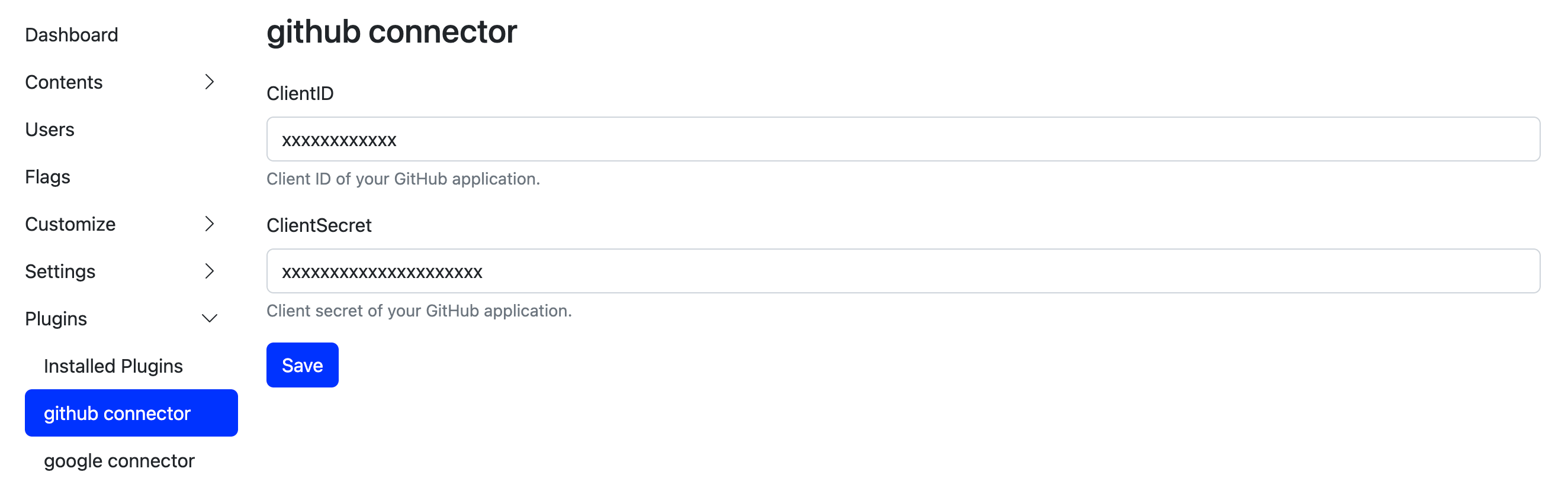
Supported config types
Different types will be rendered as different UI.
- input
- textarea
- checkbox
- radio
- select
- upload
- timezone
- switch
Supported config input types
Different formats are supported for the input type.
- text
- color
- date
- datetime-local
- month
- number
- password
- range
- search
- tel
- time
- url
- week