Using Plugins
When we need to extend Apache Answer's functionality, such as adding OAuth login, we can design plugins to implement these features.
Introduction
Official Plugins
You can find a list of officially supported plugins for Apache Answer here.
Build
The Apache Answer binary supports packaging different required plugins into the binary.
Prerequisites
Binary Build
We use the build command provided with the Apache Answer binary to rebuild a version of Apache Answer with the plugin.
For example, let's see how to build an Apache Answer binary that includes the GitHub third-party login plugin.
Using Official Plugins
You can specify the plugins to use with the --with parameter:
# Build Answer with the GitHub connector plugin
$ ./answer build --with github.com/apache/answer-plugins/connector-github
You can also specify the plugin version:
# Build Answer with the GitHub connector plugin version 1.0.0
$ ./answer build --with github.com/apache/answer-plugins/connector-github@1.0.0 --output ./new_answer
You can use multiple plugins at the same time:
$ ./answer build \
--with github.com/apache/answer-plugins/connector-github \
--with github.com/apache/answer-plugins/connector-google
Using Local Plugins
If you need to use a local plugin, you can use the following command:
$ ./answer build --with github.com/apache/answer-plugins/connector-github@1.0.0=/my-local-space
Cross Compilation
You can use the following command to build a Linux-amd64 binary on macOS:
$ CGO_ENABLED=0 GOOS=linux GOARCH=amd64 ./answer build --with github.com/apache/answer-plugins/connector-github
Specifying the Answer Version
You can use the ANSWER_MODULE environment variable to specify the Answer version:
$ ANSWER_MODULE=github.com/apache/answer@v1.2.0-RC1 ./answer build --with github.com/apache/answer-plugins/connector-github
You can use the plugin command to list the current binary containing plugins.
$ ./new_answer plugin
# Output:
# github connector[0.0.1] made by answerdev
# google connector[0.0.1] made by answerdev
Docker Build
build with plugin from answer base image
FROM apache/answer as answer-builder
FROM golang:1.22-alpine AS golang-builder
COPY --from=answer-builder /usr/bin/answer /usr/bin/answer
RUN apk --no-cache add \
build-base git bash nodejs npm go && \
npm install -g pnpm@10.7.0
RUN answer build \
--with github.com/apache/answer-plugins/connector-basic \
--with github.com/apache/answer-plugins/storage-s3 \
--with github.com/apache/answer-plugins/search-elasticsearch \
--output /usr/bin/new_answer
FROM alpine
LABEL maintainer="linkinstar@apache.org"
ARG TIMEZONE
ENV TIMEZONE=${TIMEZONE:-"Asia/Shanghai"}
RUN apk update \
&& apk --no-cache add \
bash \
ca-certificates \
curl \
dumb-init \
gettext \
openssh \
sqlite \
gnupg \
tzdata \
&& ln -sf /usr/share/zoneinfo/${TIMEZONE} /etc/localtime \
&& echo "${TIMEZONE}" > /etc/timezone
COPY --from=golang-builder /usr/bin/new_answer /usr/bin/answer
COPY --from=answer-builder /data /data
COPY --from=answer-builder /entrypoint.sh /entrypoint.sh
RUN chmod 755 /entrypoint.sh
VOLUME /data
EXPOSE 80
ENTRYPOINT ["/entrypoint.sh"]
You can update the --with parameter to add more plugins that you need.
# Create a Dockerfile and copy the content above
$ vim Dockerfile
$ docker build -t answer-with-plugin .
$ docker run -d -p 9080:80 -v answer-data:/data --name answer answer-with-plugin
build with plugin from local code
- keep your code up-to-date: Make sure your local code is synchronized with the official repositories, or at least with the v1.3.5 version.
- add required plugins: Add your required plugin repositories to the
/script/plugin_listfile in the root directory, one per line.
github.com/apache/answer-plugins/connector-basic@latest
github.com/apache/answer-plugins/reviewer-basic@latest
github.com/apache/answer-plugins/captcha-basic@latest
github.com/apache/answer-plugins/editor_formula@latest
- build the Docker image: Run the
docker build -t <name[:tag]> .command to start building the image. - verify image construction: Run the
docker run -d -p 9080:80 -v answer-data:/data --name <container_name> <image_name>command to start the container and locally verify whether the image is built successfully.
Usage
The Apache Answer with the plugin version is used in the same way as before. You can find the plugin's configuration in the admin page.
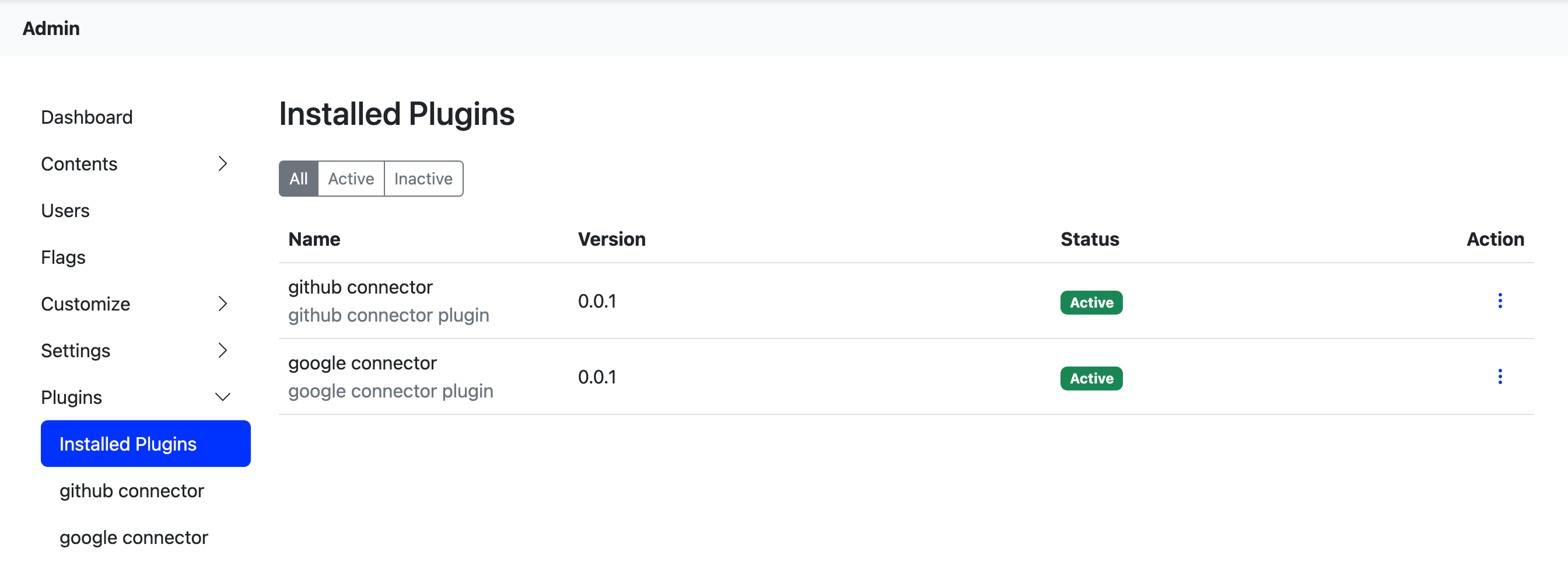
Upgrade
Note that if you are upgrading from a non-plugin version to a plugin version, you also need to execute the upgrade command (also considered as an upgrade).
You need to build a new Apache Answer binary with the new plugin version, then replace the old Apache Answer binary with the new one. As with normal upgrades, you need to execute different upgrade steps depending on the deployment method. For example, if you are using binary deployment, you need to execute the upgrade command.
Third-party Plugin
We recommend the use of official plugins. If you want to use third-party plugins, refer to the following.
- If the third-party plugin is publicly available, you can build with it like official plugins.
- If the third-party plugin is private, you need to download it and then build with it.
Develop and Contribute
Please refer to the documentation for details.
Design & Principle
Since Go is a static language, there is no friendly plugin mechanism. Instead of a dynamic approach, we use recompilation for deployment. Please refer to the blog for details.